
Reference: PQ010
Brand: Pico Technology

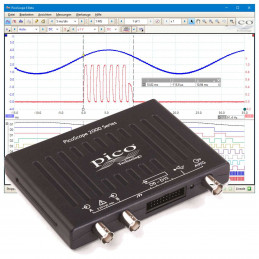






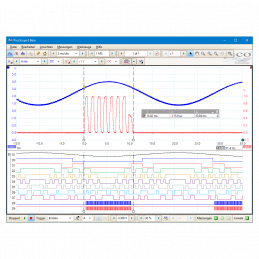
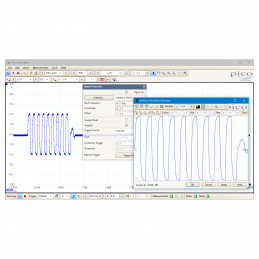
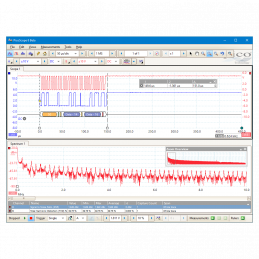
25 MHz 2-channel mixed-signal oscilloscope with Arbitrary Waveform Generator and function generator.
500 MS/s real-time sampling and 5 GS/s repetitive sampling.
48 K/Sample buffer size.
16 digital channels.
2 x 100 MHz oscilloscope probes (x1/x10, Digital cable, 2 packs of 10 test clips and protective case for scope probes included.
.jpg)
Customer service (+45) 97 84 11 99

Fast delivery 1-2 business days

Secure payment via SSL connection
The PicoScope 2205A MSO is a 25MHz 2-channel mixed signal oscilloscope that also functions as a 16-channel logic analyzer, sampling at a maximum of 500MSa/s. It also features built-in spectrum analysis, function/arbitrary waveform generation and serial bus analysis. The 2205A MSO has a buffer memory of 48Ksamples and a 1MHz AWG signal generator. 15 automatic measurements are available in scope mode and another 11 in spectrum mode. Serial decoding (normally an extra cost on benchtop scopes) is included free for SPI, I2C, FlexRay, CANbus, LINbus, ARINC, and others. The PicoScope 2205A MSO delivers terrific value for money, with excellent waveform visualization and measurement, as well as fast waveform update rates, giving the performance needed for advanced analysis of waveforms, including serial decoding and frequency plots
Introducing the PicoScope 2000 Series
The PicoScope 2000 Series offers you a choice of 2- and 4-channel oscilloscopes, plus mixed-signal oscilloscopes (MSOs) with 2 analog + 16 digital inputs. All models feature spectrum analyzers, function generators, arbitrary waveform generators and serial bus analyzers, and the MSO models also function as logic analyzers.
The PicoScope 2000A models all deliver unbeatable value for money, with excellent waveform visualization and measurement to 25 MHz for a range of analog and digital electronic and embedded system applications. They are ideal for education, hobby and field service use.
The PicoScope 2000B models have the added benefits of deep memory (up to 128 MS), higher bandwidth (up to 100 MHz) and faster waveform update rates, giving you the performance you need to carry out advanced analysis of your waveform, including serial decoding and plotting frequency against time.
Advanced oscilloscope display
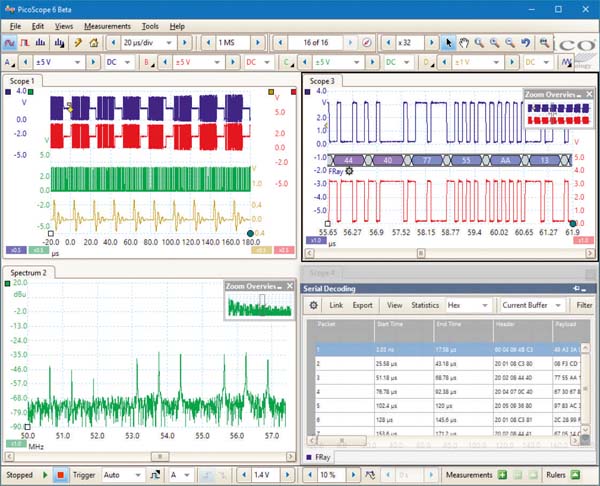
The PicoScope 6 software takes advantage of the display size and resolution and processing power of your PC – in this case displaying four analog signals, a zoomed view of two of the signals (undergoing serial decoding), and a spectrum view of a third, all at the same time. Unlike a conventional benchtop oscilloscope, the size of the display is limited only by the size of your computer monitor. The software is also easy to use on touch-screen devices – you can pinch to zoom and drag to scroll.
Powerful, portable and super-small
The PicoScope 2000 Series oscilloscopes are compact enough to fit easily into your laptop bag along with all their probes and leads. These modern alternatives to bulky benchtop devices are ideal for a wide range of applications including design, test, education, service, monitoring, fault-finding and repair and are perfect for engineers on the move.

Fast sampling
The PicoScope 2000 Series oscilloscopes provide fast real-time sampling rates of up to 1 GS/s on the analog channels: this represents a timing resolution of 1 ns.
For repetitive analog signals, equivalent-time sampling (ETS) mode can boost the maximum effective sampling rate up to 10 GS/s, allowing even finer resolution down to 100 ps. All scopes support pre-trigger and post-trigger capture using the full memory depth.
High signal integrity
Here at Pico Technology, we’re proud of the dynamic performance of our products. Careful front-end design and shielding reduce noise, crosstalk and harmonic distortion. Decades of oscilloscope design experience can be seen in improved pulse response and bandwidth flatness.
The result is simple: when you probe a circuit, you can trust in the waveform you see on the screen.

High-end features as standard
Buying a PicoScope is not like making a purchase from other oscilloscope companies, where increased functionality can considerably raise the price. PicoScopes are all-inclusive instruments, with no need for expensive upgrades to unlock the hardware. Other advanced features such as resolution enhancement, mask limit testing, serial decoding, advanced triggering, automatic measurements, math channels (including the ability to plot frequency and duty cycle against time), XY mode and segmented memory are all included in the price.
USB connectivity
The USB connection makes printing, copying, saving, and emailing your data from the field quick and easy. The high-speed USB interface allows fast data transfer, while USB powering removes the need to carry around a bulky external power supply.
Flexibility
The PicoScope software offers a breadth of advanced features via a user-friendly interface. As well as the standard Windows installation, PicoScope Beta software also works effectively on Linux and Mac operating systems, giving you the freedom to choose which platform you operate your PicoScope from.
Unique commitment to product support
Your PicoScope gets better the longer you use it, thanks to the regular free updates we supply for both the PC software and the oscilloscope firmware throughout the life of the product: the performance and functionality of the scope both keep improving, without you paying a penny more than the purchase price.
This level of support, combined with the personal service provided by our technical and sales support teams, is reflected in the consistently good feedback we get from users of our products, many of whom have gone on to be regular customers.
PicoScope 6 software
The PicoScope software display can be as simple or as detailed as you need. Begin with a single view of one channel, and then expand the display to include up to four live channels, plus math channels and reference waveforms.
PicoScope 6 software with mixed digital and analog signals
The flexibility of the PicoScope 6 software interface allows high-resolution viewing of all analog and digital channels at once, along with math channels and reference waveforms. You can use the whole of your PC’s display to view the waveforms, ensuring you never miss a detail again.
Arbitrary waveform and function generators
All PicoScope 2000 Series oscilloscopes have a built-in function generator and arbitrary waveform generator (AWG). The function generator can produce sine, square, triangle and DC level waveforms, and many more besides, while the AWG allows you to import waveforms from data files or create and modify them using the built-in graphical AWG editor.
As well as level, offset and frequency controls, advanced options allow you to sweep over a range of frequencies. Combined with the advanced spectrum mode, with options including peak hold, averaging and linear/log axes, this creates a powerful tool for testing amplifier and filter responses.

Digital triggering
Most digital oscilloscopes still use an analog trigger architecture based on comparators. This can cause time and amplitude errors that cannot always be calibrated out. The use of comparators often limits the trigger sensitivity at high bandwidths and can also create a long trigger rearm delay.
For 25 years, Pico Technology has been pioneering the use of full digital triggering using the actual digitized data. This eliminates trigger errors and allows our oscilloscopes to trigger on the smallest signals, even at the full bandwidth. All triggering is digital, resulting in a threshold resolution equal to the digitizing resolution, with programmable hysteresis and optimal waveform stability.
The reduced rearm delay provided by digital triggering, together with segmented memory, allows the capture of events that happen in rapid sequence. Rapid triggering, available on most models, can capture a new waveform every 1 or 2 microseconds, depending on the model, at the fastest timebase, until the buffer is full. The mask limit testing function helps to detect waveforms that fail to meet your specifications.
As well as the standard range of triggers found on most oscilloscopes, the PicoScope 2000 Series offers one of the best selections of advanced triggers available. These include pulse width, window and dropout triggers to help you find and capture your signal quickly.
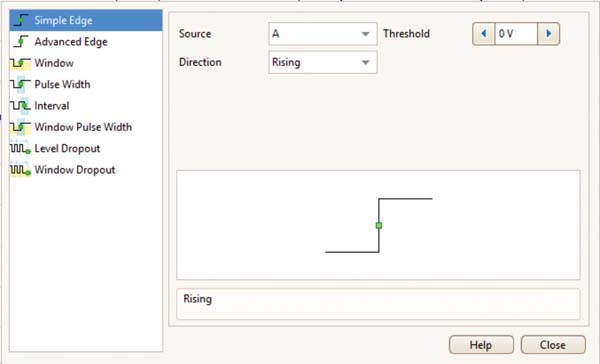
Color persistence modes
Advanced display modes allow you to see old and new data superimposed, with new data in a brighter color or shade. This makes it easy to see glitches and dropouts and to estimate their relative frequency. Choose between analog persistence, digital color and fast display modes or create your own custom rules.

The PicoScope 2000 Series’ use of hardware acceleration means that, in Fast Persistence mode, waveform update rates of up to 80000 waveforms per second can be achieved (model-dependent), overlaying them all with color-coding or intensity-grading to show which areas are stable and which are intermittent. Faults that previously took minutes to find now appear within seconds.

Spectrum analyzer
With a click of a button, you can open a new window to display a spectrum plot of selected channels up to the bandwidth of the oscilloscope. A comprehensive range of settings gives you control over the number of spectrum bands, window types and display modes.
PicoScope software allows you to display multiple spectrum views with different channel selections and zoom factors, and see these alongside time-domain waveforms of the same data. A comprehensive set of automatic frequency-domain measurements can be added to the display, including THD, THD+N, SINAD, SNR and IMD. You can even use the AWG and spectrum mode together to perform swept scalar network analysis.

Custom probe settings
The custom probes menu allows you to correct for gain, attenuation, offsets and nonlinearities of probes and transducers, or convert your waveform data to different units such as current, scaled voltage, temperature, pressure, power or dB. Definitions can be saved to disk for later use. Definitions for standard Pico Technology oscilloscope probes are built in, and you can also create your own using linear scaling or even an interpolated data table.
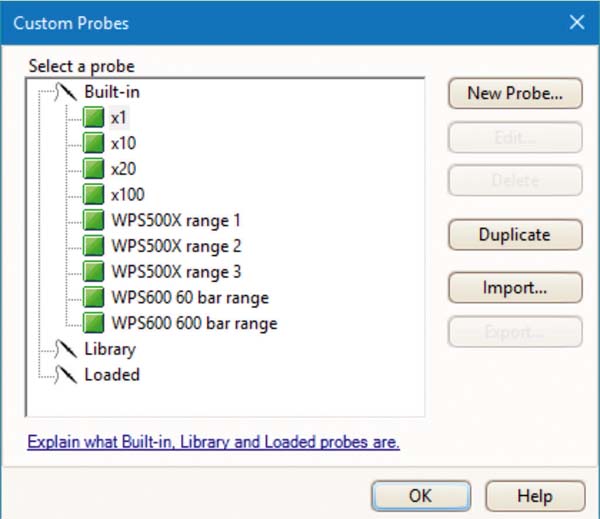
Automatic measurements
PicoScope allows you to automatically display a table of calculated measurements for troubleshooting and analysis. Using the built-in measurement statistics you can see the average, standard deviation, maximum and minimum of each measurement as well as the live value.
You can add as many measurements as you need on each view - 15 different measurements are available in scope mode, and 11 in spectrum mode. For information on these measurements, see Automatic Measurements in the Specifications table.
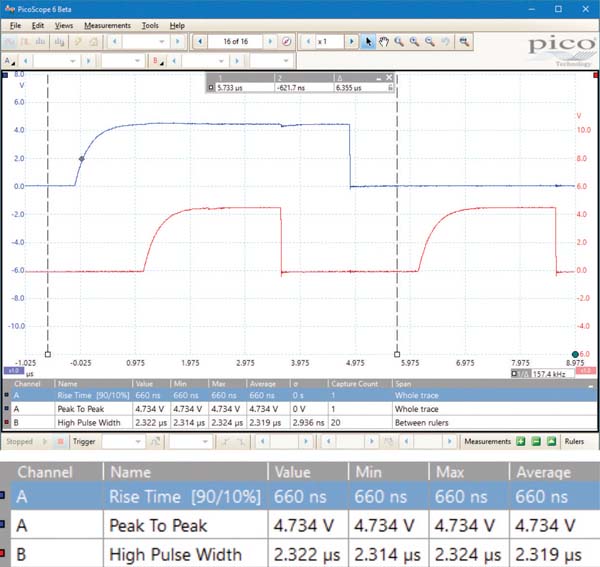
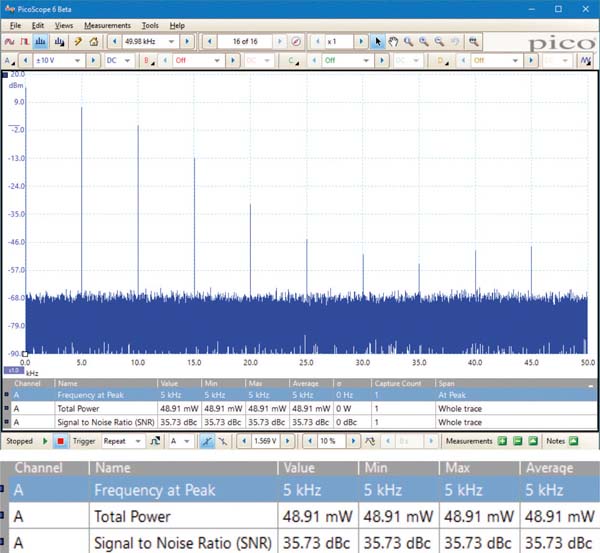
Serial decoding
The PicoScope 2000 Series oscilloscopes include serial decoding capability as standard. Display the decoded data in the format of your choice: as a graph, in a table, or both at once.
It is also possible to link decoded numeric data to user-defined text strings, for ease of reading.
With the PicoScope 2000 Series, you can decode up to 15 serial protocols, including 1-Wire, CAN, I2 C, I2 S, LIN, SENT, SPI and UART/RS- 232, depending on the bandwidth and sampling rate of the oscilloscope model. Please see the specification table for the full list.
PicoScope also includes options to import and export the decoded data using a Microsoft Excel spreadsheet.
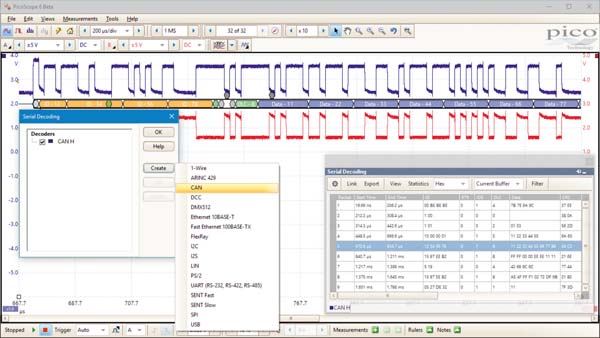
Waveform buffer and navigator
Ever spotted a glitch on a waveform, but by the time you’ve stopped the scope it’s gone? With PicoScope you no longer need to worry about missing glitches or other transient events. PicoScope can store the last ten thousand waveforms in its circular waveform buffer.
The buffer navigator provides an efficient way of navigating and searching through waveforms, effectively letting you turn back time. Tools such as mask limit testing can also be used to scan through each waveform in the buffer looking for mask violations.
Mask limit testing
PicoScope allows you to draw a mask around any signal with user-defined tolerances. This has been designed specifically for production and debugging environments, enabling you to compare signals. Simply capture a known good signal, draw a mask around it, and then attach the system under test. PicoScope will capture any intermittent glitches and can show a failure count and other statistics in the Measurements window.
The numerical and graphical mask editors can be used separately or in combination, allowing you to enter accurate mask specifications, modify existing masks, and import and export masks as files.
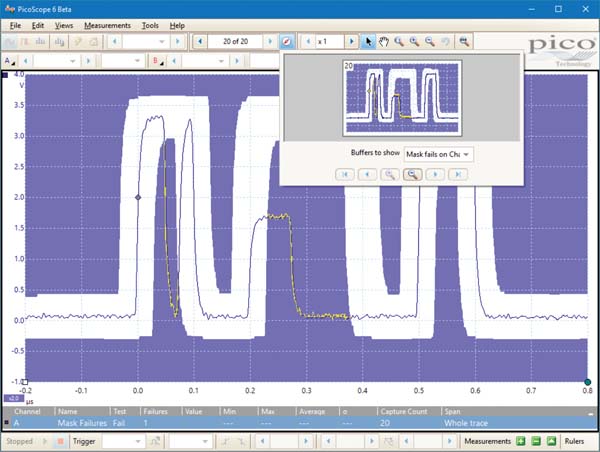
High-speed data acquisition and digitizing
The supplied drivers and software development kit (SDK) allow you to both write your own software and interface to popular third-party software packages such as National Instruments LabVIEW and MathWorks MATLAB.
The drivers support data streaming, a mode that captures gap-free continuous data over the USB port directly to the PC’s RAM or hard disk at rates of up to 1 MS/s (A models) or 9.6 MS/s (B models), so you are not limited by the size of the scope’s buffer memory. Sampling rates in streaming mode are subject to PC specifications and application loading.
Beta drivers are also available for use with Raspberry Pi, BeagleBone Black, and similar ARM-powered platforms. These drivers enable you to control your PicoScope using these small, single-board Linux computers.
Math channels
With PicoScope 6 you can perform a variety of mathematical calculations on your input signals and reference waveforms.
Use the built-in list for simple functions such as add and invert, or open the wizard and create complex functions involving trigonometry, exponentials, logarithms, statistics, integrals and derivatives.
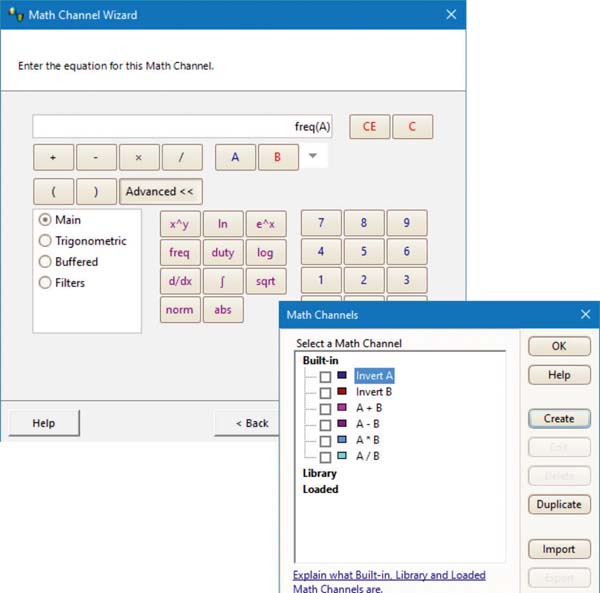
Plot frequency against time with PicoScope 6
All oscilloscopes can measure the frequency of a waveform, but often you need to know how that frequency changes over time, which is a difficult measurement to make.
The freq math function can do exactly this: in the example on the right, the top waveform’s frequency is being modulated by a ramp function, as plotted in the bottom waveform.
There is an additional math function to plot duty cycle in a similar way.
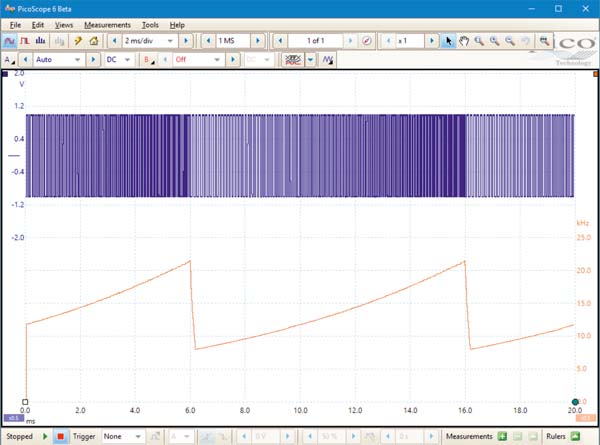
Data sheet
Reference: PQ010
Brand: Pico Technology
Reference: PQ011
Brand: Pico Technology
Reference: PQ009
Brand: Pico Technology
Reference: MT136
Brand: MicroTec

25 MHz 2-channel mixed-signal oscilloscope with Arbitrary Waveform Generator and function generator.
500 MS/s real-time sampling and 5 GS/s repetitive sampling.
48 K/Sample buffer size.
16 digital channels.
2 x 100 MHz oscilloscope probes (x1/x10, Digital cable, 2 packs of 10 test clips and protective case for scope probes included.
check_circle
check_circle